What is vRealize Orchestrator ?

vRealize Orchestrator(vRO) is a workflow engine offered by VMware. Its purpose is to provide a tool to allow for the simple automation of IT processes & procedures. To hear more in VMware's own words check out the video in VMware's official vRO marketing material.
Brief History
To provide some brief background on the product vRO began its life bundled with earlier versions of vCenter server as far back as 5.x and perhaps further, many of you may have noticed it showing up as an installed service on your old windows vCenter instances.
It was later separated from vCenter to become its own standalone product. Then VMware decided to pair vRO with vRA (vRealize Automation) to extend vRA's capabilities. It allowed vRA to perform additional configuration tasks during the various provisioning & decommissioning lifecycles while also allowing for the offering of vRO workflows as catalog items in vRA for self-service provisioning. This functionality is often referred to as XaaS or Anything as a Service.
In terms of its modern day use vRO is currently offered as both a standalone product(PhotonOS based Appliance) and its relationship with vRA continues with every vRA appliance(both 7.x & 8.x) running an embedded instance of vRO which is virtually identical to its standalone version.
Ease of Use
vRO 7.x was solely Javascript based but vRO 8.x extended this to offer support for
NodeJS, PowerCLI or Python scripting to be leveraged. If you are not a coding whiz dont be put off. There are a number of plugins available for use with vRO that include out of the box Library workflows that are ready to be run "as is".
VMware develops its own plugins for use with vRO but there are also third party plugins available on VMware's solution marketplace developed by third party vendors Veeam (back software) F5 big IP(Load balancing software). Search "vRealize Orchestrator Plug-in"
The most popular plugins are vCenter Server, Active Directory , NSX, vCloud Director all come with a host of library out of box workflow ready to be run to automate the most common of use cases, these include but are not limited to:
Workflows are grouped in folders based on their plugin of original & then subdivided further into sub folders which group workflows by function. The grab below shows the vCenter plugin folder, with the 'Basic' subfolder view expanded to list the contained workflows

The out-of-the-box Library workflows that come bundled with the vRO plugins are write protected, but these originals can be copied, and the copy can then be modified if you wish to extend the functionality of the workflow. If there is no out of the box workflow that suit your use-case then you can just create your own.
vRO is a very straight forward product to begin leveraging all you need to do is download and deploy the OVA, configure your authentication provider(vRA or vCenter PSC) and you are ready to begin automating.
vRO 8 has two UI's you can access, the HTML 5 client (older 7.x vRO version used a java based client) & the Control Center interface, with a landing page that provides links to both:
Landing Page: https://vroFQDN/vco/



See below execution of library by Center plugin workflow to create a snapshot of a vCenter vm, this could be leveraged as part of a scheduled task to form a basic backup solution.





Workflow progress can be monitored in vRO

And we can validate Snapshot creation on backend in vSphere Client.

If you're looking to save time by leveraging automation then give vRO a try you won't regret it. The extensible nature of the product means the possibilities are virtually endless.
To have a play yourself check out VMware's Hands on Lab(Hol) which covers both vRA and vRO 8.x
If you have any questions on vRO feel free to comment below
VMware develops its own plugins for use with vRO but there are also third party plugins available on VMware's solution marketplace developed by third party vendors Veeam (back software) F5 big IP(Load balancing software). Search "vRealize Orchestrator Plug-in"
The most popular plugins are vCenter Server, Active Directory , NSX, vCloud Director all come with a host of library out of box workflow ready to be run to automate the most common of use cases, these include but are not limited to:
- vCenter Plugin - Snapshot management, Clone machines , Delete Machine, VMware tools operations , vMotion VM
- NSX Plugin - Create Edges
- vCD Plugin -Create Provider vCD, Create vApp
- AD Plugin -Create AD user , Remove AD user, create OU , Delete OU
Workflows are grouped in folders based on their plugin of original & then subdivided further into sub folders which group workflows by function. The grab below shows the vCenter plugin folder, with the 'Basic' subfolder view expanded to list the contained workflows
The out-of-the-box Library workflows that come bundled with the vRO plugins are write protected, but these originals can be copied, and the copy can then be modified if you wish to extend the functionality of the workflow. If there is no out of the box workflow that suit your use-case then you can just create your own.
vRO is a very straight forward product to begin leveraging all you need to do is download and deploy the OVA, configure your authentication provider(vRA or vCenter PSC) and you are ready to begin automating.
vRO 8 has two UI's you can access, the HTML 5 client (older 7.x vRO version used a java based client) & the Control Center interface, with a landing page that provides links to both:
Landing Page: https://vroFQDN/vco/
- The HTML 5 client is used for day to day orchestration, here you can view, edit, run & schedule workflows or leverage any of the other products functionalities such as policies, snmp traps etc
- The vRO control centre interface accessed with root user credentials provides a simple UI where administrator tasks can be performed, installing/upgrading plugins, importing certificates, validating vRO health and various other configuration changes
Running a Basic vRO Workflow
See below execution of library by Center plugin workflow to create a snapshot of a vCenter vm, this could be leveraged as part of a scheduled task to form a basic backup solution.
- Login to vRO HTML client
- Navigate to Library -> Workflows -> vCenter -> Virtual Machine Management -> Snapshots
- Select the Create a Snapshot workflow
- Click RUN & populate the workflow inputs (Machine name and snapshot parameters)
Workflow progress can be monitored in vRO
And we can validate Snapshot creation on backend in vSphere Client.
Other Benefits of vRO
- vRO has its own Rest API allowing you to execute workflows via rest api calls.
- Rest plugin - vRO includes a Rest plugin which allows you to add external rest hosts
to vRO to allow vRO to submit api requests to virtually any external
Server running a restful API service. For more info on vRO rest api see
official VMware documentation.
- Mail Plugin - Send emails from your workflows via SMTP protocol using the out of box Mail plugin content.
- SQL plugin - run SQL plugin workflows to manage external databases and database tables
- Powershell plugin - The vRO PowerShell plug-in workflow library contains workflows that allow you to manage PowerShell hosts and run custom PowerShell operations.
If you're looking to save time by leveraging automation then give vRO a try you won't regret it. The extensible nature of the product means the possibilities are virtually endless.
To have a play yourself check out VMware's Hands on Lab(Hol) which covers both vRA and vRO 8.x
If you have any questions on vRO feel free to comment below
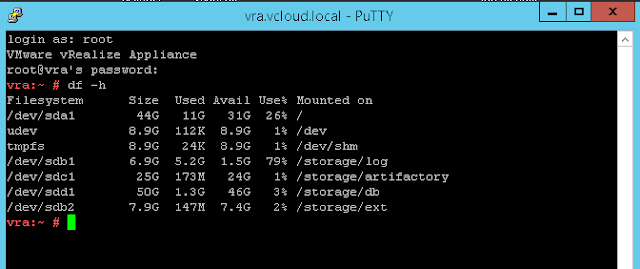

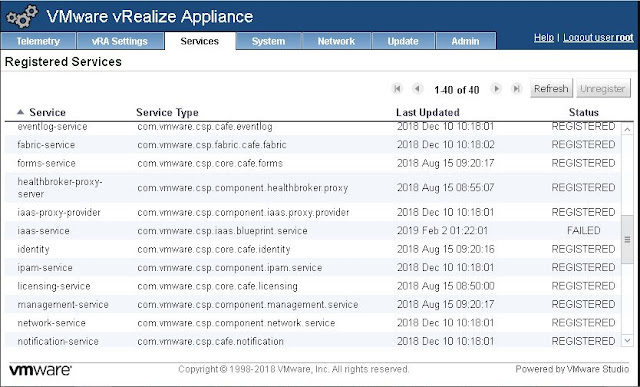
Comments
Post a Comment