What is vRealize Lifecycle Manager (vRLCM) ?
What is VMware vRealize Lifecycle Manager
vRealize Suite Lifecycle Manager(vRLCM) is an application lifecycle and content management solution offered by VMware designed to simplify the management of its vRealize Suite set of products.
vRLCM manages the following products:
- vRealize Automation - vRA
- vRealize Operations - vROPS
- vRealize Log Insight - vRLI
- vRealize Business for Cloud - vRB
- vRealize Network Insight -vRNI
- VMware Identity Manager - vIDM
- vRealize Automation Salt stack Config both standalone and vRA integrated
vRLCM provides a single interface for the following Lifecycle management and Content Management operations:
- Initial deployment
- Patching
- Upgrade
- Managing - certificate replacement, password resets, snapshots , power operations
- Content Management - capture test and release blueprint , templates workflows and various other portable configuration items
Deployment of vRLCM
Deployment of vRLCM is very straightforward.
- Login to VMware customer connect portal.
- Navigate to Products -> Search "vrealize suite lifecycle manager"
- Download the desired VMware vRealize Suite Lifecycle Manager Easy Installer ISO version & accept the EULA agreement
- Create DNS entry for your VRLCM appliance
- Mount and Run the ISO
- Populate the envrionment specific install wizard info , vCenter info networking config & password information.
Once installer completes login to the UI with admin@local user and password configured during deployment wizard: https://<vRCLMFQDN>
As a demonstration of the day 2 operations possible using vRLCM see related post covering an example of vRA 8.x certificate replacement using vRLCM.
To try out vRLCM for yourself check out VMware's vRLCM Hands on Lab.
If you have any questions about vRLCM or would like further content added to this post please drop a comment below.
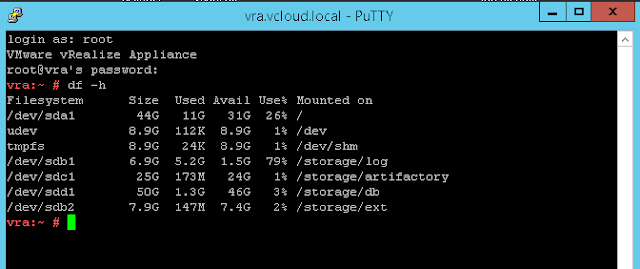

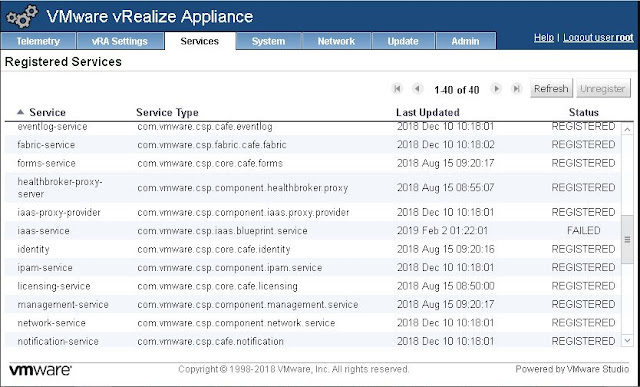
Comments
Post a Comment