vRealize Automation 8 Basics
This post will cover a high level intro to vRA 8.x
- For installation guide for vRA 8.x see install post
- For initial post install configuration see tutorial post
Architecture
vRealize Automation 8.x has brought about significant changes architecturally speaking versus 7.x. Gone are the IaaS Windows servers alongside the IaaS SQL database. All replaced with a Photon OS based vRA appliance Kubernetes based architecture.
vRA has a hard requirement that it is deployed and managed(upgrades/patching cert replacement etc) via vRealize
Lifecycle Manager(vRLCM). The authentication piece is provided by an
external VMware Identity Manager(vIDM). As with 7.x vRA 8 leverages an embedded vRO instance & embedded Postgres database to store its data.
You have two options when deploying VRA 8.x simplified from the practically open-ended 7.x layout options.
1) The first option is a small deployment consisting of:
1x vRLCM appliance
1x vRA appliance
1x vIDM appliance
1x vRLCM appliance -No HA setup supported yet for vRLCM at time of writing
3x vRA appliances -Behind your own load balancer software
3x vIDM appliances -Behind your own load balancer software
For more detail see the official VMware vRA 8.x reference architecture
For a comparison of the constructs leveraged in vRA 7.x and the new objects they map to in vRA 8.x see below Concept Comparison guide.
vRA 8.x Commands
There is no VAMI interface in vRA 8.x instead the majority of admin task will either be performed via vRLCM UI or by connecting to vRA 8 appliances directly via ssh and leveraging the new vracli command set alongside standard Kubernetes cli interface's kubeadm & kubectl.
vracli status - checks vra status & returns system information
vracli log-bundle - creates a compressed file that contains logs from all appliance nodes
vracli upgrade status --details - check the status of a vRa upgrade once initiated in vRLCM
vracli status deploy - checks deployment status during start up should read deploy complete
vracli -h -for a full list of vracli options
kubectl -n prelude get pods - lists the vra pods running under prelude namespace
kubectl -h - lists various kubectl command options
kubeadm -h - lists various kubeadm command options
Logfile locations
/var/log/deploy.log - this is the deployment logfile the contents of which will be displayed when the vRA start-up script is run: /opt/scripts/deploy.sh
/var/log/services-logs/prelude/<service name>/file-logs - these contain individual vRA service logs
/var/log/bootstrap - contains firstboot and everyboot logfiles useful for troubleshooting start up issues.
/var/log/vmware/prelude - Contains upgrade related logging
/var/log/services-logs/journal - Contains systemd.journal logfiles
Useful vRA8.x content
Below I have compiled a list of some useful vRA 8.x related documentation:



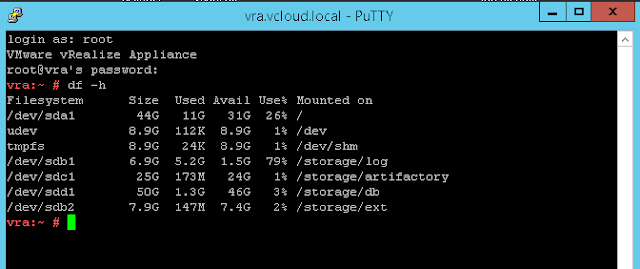

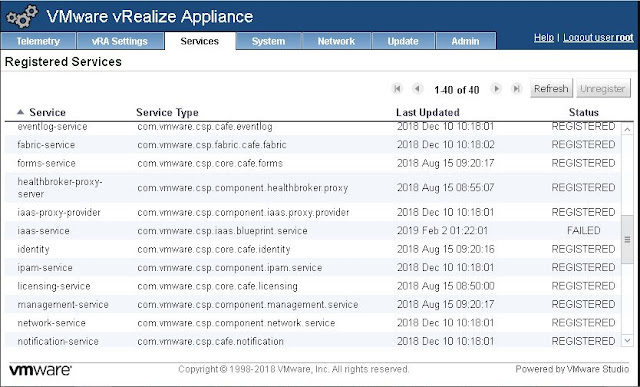
Comments
Post a Comment