Reset or Unlock vRA 7.x Appliance root user
Reset or Unlock vRA 7.x Appliance root user
"Unable to authenticate user (invalid credentials or Account locked). Please try again"
See procedure below for resetting password or unlocking vRA 7.x appliance root user account. Because every now and then it happens....
Procedure
* Note the steps below require downtime, as always best practise dictates you first snapshot before any config changes *
Below are the steps to reset vRA appliance root password.
1. Connect to vSphere Client and open the vRA/vRB virtual machine console.
2. Go to VM > Power > Restart Guest to restart the appliance.
3. Wait for the appliance to boot. - You need to be QUICK in step 4 if you miss it boot again !
4. Press e when you see the Grub Menu appearing on the screen.
5. Press e again. The output will be similar to:
6. Go down until you see a line beginning with linux /vmlinuz. (highlighted above)
7. Press "e" one last time to edit the end of this line, add the command: init=/bin/sh
Line should look like:
8. Then press enter , it will take back to kernel screen, then Press "b" to boot.
9. Once it boots type the passwd command to reset the root password.
passwd root
- If only looking to unlock the root account, run below command to check current status:
pam_tally2 -u root
- If locked you can unlock with:
pam_tally2 -u root --reset
- In case of any read only filesystem errors run command:
mount / -o remount,rw
10. After a reboot, you should be able to access the VAMI interface with the new password you just set or previous password which was temporarily locked.
The root user password expiry can be checked in the vami interface under Admin > Admin
As you can see above in this particular lab envrionment root user has quite a generous password expiry timeframe. To view or change the expiry you can ssh to vRA appliance and run the chage command:
- To list current expiry run:
chage -l root
- To extend the expiry run(-M = Maximum number of days before password expiry ):
chage -M 99999 root
These steps are also covered in VMware KB article 2150647. Any questions drop a comment below.
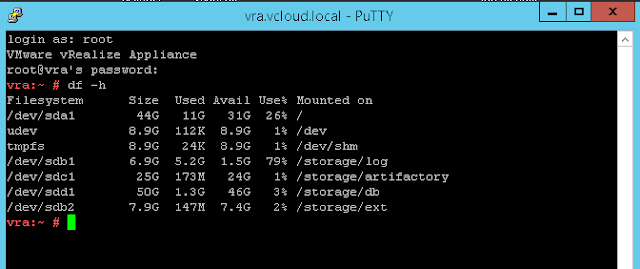
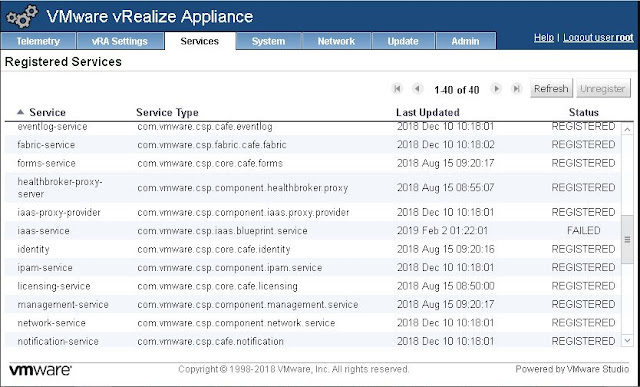

Comments
Post a Comment