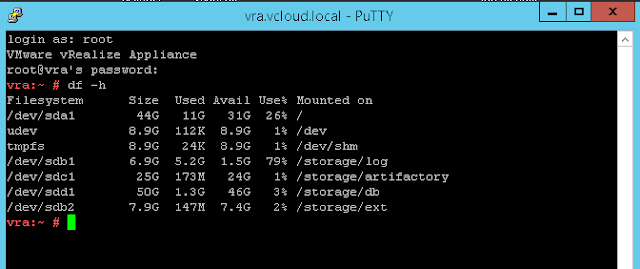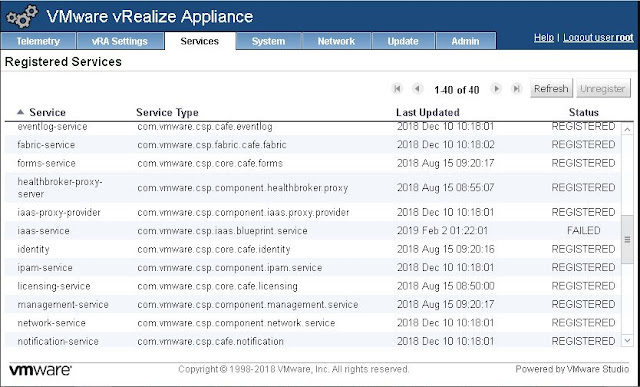Troubleshooting vRA provisioning failures
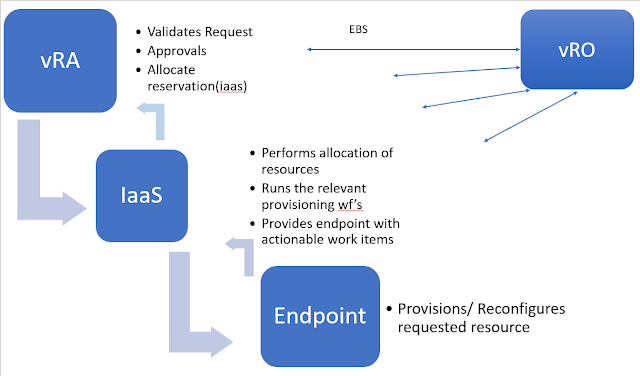
First a brief high level view of typical vRA provisioning process When a catalog item request is submitted VRA does an initial validation of the request. Any approvals are enforced and a reservation check is performed against the IaaS piece to ensure there is a reservation available to satisfy the requested resources. Once all these are performed the request gets passed by vRA to the IaaS piece. The ContextId can be used to track the request between components, this will be covered in greater detail further on. To validate if the IaaS component ever receives the request you can check the repository logfile on the iaas Web servers: Program Files (x86)\VMware\vCAC\Server\Model Manager Web\logs\ Repository.log Here you will find the ProvisionAllocatedMachineRequest tags and between these the specification of the request will be outlined including any custom properties. [UTC:2019-04-22 10:32:14 Local:2019-04-...